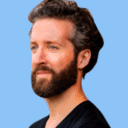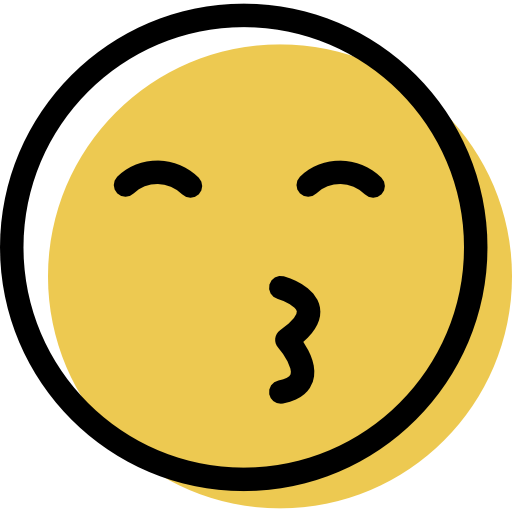One of the reasons I've stuck with KeePass over the years was that it was the *only* password manager that (a) supported all the platforms I used (Windows, Linux, Android, IOS, Windows Phone, and Blackberry), and (b) it allowed for multiple database files.
That last bit cannot be underscored. I have a general password database that's on my phone, my tablet, my PC, etc. for all my non-critical passwords, like GMail, Outlook, and various websites. But I also have a dedicated database for my bank, my ProtonMail account, Amazon, etc. That database is only on my primary PC (which has rotating backups on encrypted media in locked safes).
What that means is that even if someone (1) stole my phone, and (2) cracked my Android phone security to
...Pokaż więcej get into the phone, and (3) cracked the passcode to Keepass and (4) picked the keyfile to Keepass, even after all that, all of my financial information would still be unavailable, because it's physically not that database.
That's one failing I see in *all* of the online password managers. If someone gets past the security, they get everything. It's a single point of failure.
I do agree that Keepass isn't easy to use for mundanes. I've tried in vain to get some nontechnical friends to use it. Most have, but most aren't up to the interface. For them, I recommend BitWarden.
Mniej