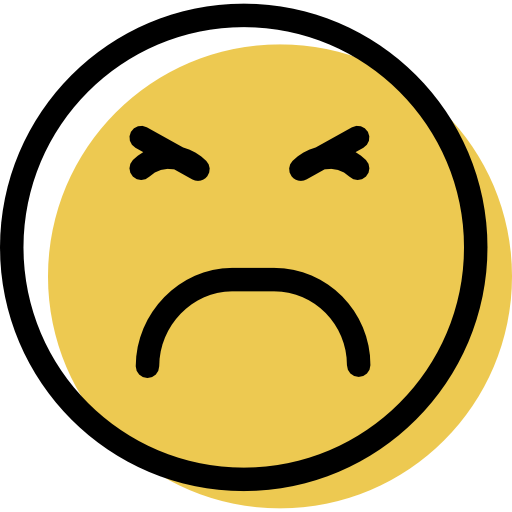Kaspersky and McAfee are both great antiviruses with perfect malware detection rates; however, they have several significant differences you need to know about.
For example, McAfee has better web protections, blocking more sites than Kaspersky during my testing. It also has better customer support. Kaspersky, on the other hand, is better for beginners, with very intuitive apps.
Today, I’ll point out the key differences between Kaspersky and McAfee to help you decide which is best for you.
Kaspersky vs. McAfee: Final Verdict:
McAfee has better web protection and customer support, and it can cover unlimited devices. If you want an antivirus that has excellent online security and is great for larger households, go with McAfee.
Kaspersky is cheaper and easier to use. It has a very clean user interface and an intuitive dashboard. If you want an antivirus that’s easy to navigate and comes at a good price, go with Kaspersky.
Kaspersky vs. McAfee: Malware Protection
Kaspersky comes with a powerful cloud-based malware scanner that uses a virus database and machine learning to detect and remove all types of malware, such as trojans, worms, cryptojackers, and rootkits.
I downloaded malware samples onto my PC and ran Kaspersky’s full scan. The scan lasted for about 45 minutes, and it detected every malware sample on my computer. What’s more, I didn’t experience any slowdown during the full system scan, which is quite impressive.
I was also pleased with Kaspersky’s real-time protection. I switched it on and tried downloading the same malware samples again, but Kaspersky blocked all of my attempts.
McAfee features an excellent malware scanner that uses a huge virus database and heuristic analysis to detect both known malware and zero-day threats.
McAfee’s malware detection is as good as Kaspersky’s. To test it, I downloaded the same test samples I used in testing Kaspersky and ran a full system scan on my PC. After scanning my system for about an hour, McAfee found all the malware samples.
My only issue with McAfee’s scanner is that it slowed down my PC, unlike Kaspersky’s scanner. However, you can easily schedule scans to run when you’re not using your device.
McAfee’s real-time protection performed really well in my tests too — it blocked all of the malware samples I tried downloading.
Kaspersky vs. McAfee: Web Security
Kaspersky’s Safe Browsing feature uses a database of malicious websites to check the sites you visit for safety. What’s more, it inspects URLs for suspicious behavior using heuristic analysis. To test Safe Browsing, I visited several malicious websites, and Kaspersky blocked most of them. This is good, but not quite as good as McAfee, which managed to block every harmful site.
I really like Kaspersky’s private browsing feature, which prevents tracking from ad agencies, social networks, web beacons, and web analytics. This feature also allows you to choose which websites can collect your data.
Kaspersky’s Safe Money secure browser protects your online transactions. Whenever I visited a banking site, Kaspersky asked me if I would like to launch the site in the Safe Money browser. I discovered that Safe Money works best with Kaspersky’s virtual keyboard, which provides extra protection from keyloggers.
McAfee’s web extension — WebAdvisor — blocks exploit attacks, phishing sites, and cryptojackers. It’s available on Microsoft Edge, Chrome, Internet Explorer, and Firefox.
To test WebAdvisor, I visited over 70 phishing websites. WebAdvisor was able to detect and block all of them, even the ones the default protections on Chrome, Microsoft Edge, and Firefox allowed through (and a few that Kaspersky missed).
I particularly like WebAdvisor’s Secure Search mode, which uses a color-coded system to show whether a website is safe or not. When I tested it out on Google, it missed a few sites but was able to accurately rate various pirate websites as dangerous. WebAdvisor also offers safety ratings for links on social media — I tested this out, and it worked accurately.
Kaspersky vs. McAfee: Features
Kaspersky protects up to 20 devices and includes:
- Malware scanner.
- Real-time protection.
- Web protection.
- Firewall.
- System cleanup tools.
- Virtual private network (VPN).
- Password manager.
- Parental controls.
- And more…
Kaspersky has some of the best antivirus-bundled parental controls on the market. They include YouTube monitoring (which McAfee lacks), geofencing, content filtering for sites and apps, location tracking (Android and iOS only), usage limitations, and more. I tested all of these features and they worked really well. For instance, the content filtering successfully blocked inappropriate websites, and I was able to track my iPhone accurately using the location tracking feature.
I also like Kaspersky’s VPN. It provides unlimited browsing data, a kill switch, full leak protection, and servers in 30+ countries. The VPN performed well in my speed tests and worked seamlessly with popular streaming services like Netflix. Kaspersky’s VPN might not have as large a server network or as many extra features as the best standalone VPNs, but it’s not bad for an antivirus-bundled VPN.
McAfee offers protection for an unlimited number of devices and includes:
- Malware protection.
- Web protection.
- Firewall.
- Performance optimization.
- VPN.
- Password manager.
- Parental controls.
- File shredder.
- Identity theft protection.
- And more…
I was really impressed with McAfee’s identity theft protection. It uses Experian’s credit network and dark web monitoring to monitor the web for any breach of your personal identifiable information (PII). It includes features like personal data cleanup, lost wallet protection, security freeze, and $1 million identity theft coverage. Kaspersky’s ID theft protection also provides $1 million identity theft coverage, but its tools aren’t quite as comprehensive as McAfee’s.
McAfee also provides a firewall. I like how it works right out of the box. The lack of customization options is a bit disappointing, but this won’t be a problem for the vast majority of users. In my testing, the firewall performed much better than the Windows and macOS built-in firewalls. It detected most of my test threats, including exploit attacks and network intrusions.
Kaspersky vs. McAfee: Ease of Use
Kaspersky is very easy to install and set up. Its dashboard is intuitive — I like that you can easily access the main features (like the antivirus scanner and the VPN) on the home screen.
The remaining features are divided into 4 categories, and next to each feature is a small question mark that provides brief details on what the feature does. That said, I did find some of the tools tricky to locate, but once you get used to the user interface it’s pretty intuitive.
I also like how feature-rich Kaspersky’s mobile app is, especially on Android. It includes an antivirus scanner, a VPN, a password manager, parental controls, anti-theft protection, and much more. The VPN did well in my speed tests, but I prefer the premium version as it has better speeds than the free version and doesn’t have the annoying 300 MB per day limit.
McAfee is also really easy to download and install. It only took a few minutes, and it offered to perform an antivirus scan after it finished installing on my system.
I wasn’t too pleased with McAfee’s dashboard, though. Some important features are missing from the home screen — for example, the firewall and real-time scanner tools. Also, I don’t particularly appreciate that the VPN and password manager are only available as separate apps. That said, McAfee’s features are easy to use once you locate them.
I like McAfee’s mobile app for Android and iOS much better. It’s easier to navigate, and it provides features like malware protection (Android only), a VPN, ID theft protection, and a Wi-Fi scanner.
Kaspersky vs. McAfee: Customer Support
Kaspersky offers various customer support options, including email support, live chat, phone support, a community forum, and a knowledge base. However, I had a hard time navigating Kaspersky’s customer support.
I had to fill out a form to get in touch with phone support and I also had to confirm that’s what I wanted before I got Kaspersky’s phone number. When I finally did make the call, Kaspersky’s representative was quick and effective in solving my issue.
I prefer Kaspersky’s live chat to its phone support. Although I still had to fill out a form, I connected with a customer representative in about 2 minutes. The representative answered all my questions and was really helpful.
Kaspersky’s email support is also pretty good. I sent a query via email and got a response within 24 hours, which isn’t bad. The response was really helpful, but I was surprised they referred to me as “customer,” instead of calling me by name. Other competitors like Bitdefender give a more personalized response.
McAfee offers phone support, live chat, a forum, and a knowledge base. I found all these channels really helpful.
I enjoyed chatting with McAfee’s live chat representative. Like with Kaspersky, I had to fill out a form to access the live chat support. However, a few seconds after filling out the form, I was already speaking with a representative, and they were knowledgeable and very helpful.
I also had a good experience with McAfee’s phone support. After presenting my issue to the phone support rep, they were able to help me out quickly. Plus, I didn’t have to fill in forms and click through screens to access the phone number as I did with Kaspersky.
McAfee’s community forum is extremely active and responsive. Both McAfee support staff and fellow McAfee users are active there. I got a helpful reply within a few hours when I asked a question.